If your tablet is not a Samsung then the option will be called "Cast" or "Screen Mirroring"
- Firstly, turn on the projector and follow the video below to put the projector into Miracast mode (using the remote).
-
Once that is complete turn on the tablet and follow the video below.
Drag down from the top twice and press "Smart View"/"Cast" - You will now see a screen like below:
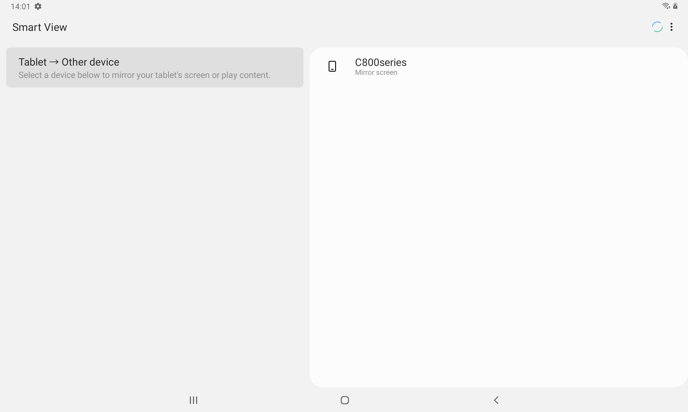
- Press on the "C800 Series".
- A popup like below will be displayed, press "Start now"
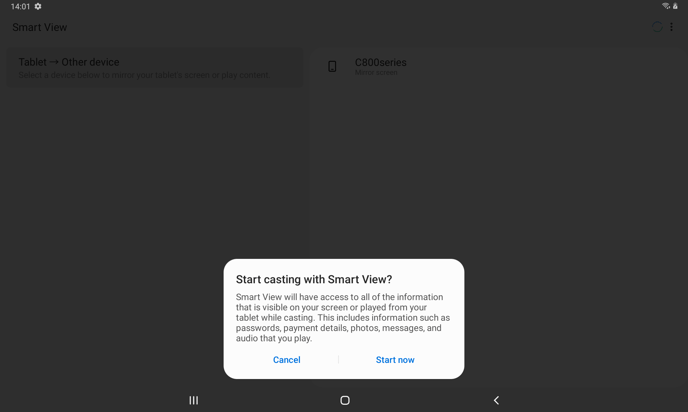
- Now return to the projector and use the remote to select "Accept" on the pop up.
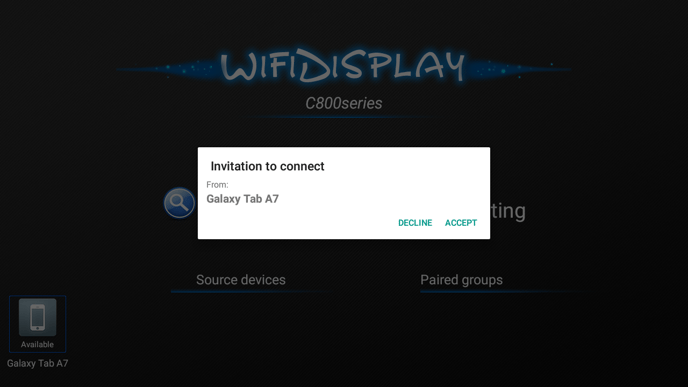
Your projector and tablet are now connected.
